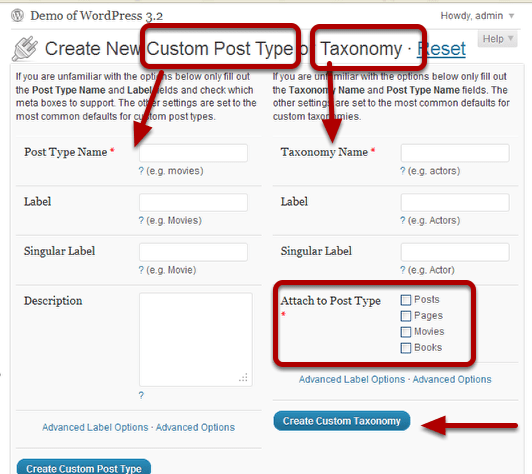WordPress is a great content management system, isn’t it? Most of the website developers are using WordPress for developing effective websites and are making their clients happy with their work. It is possibly the best platform for this task. WordPress themes free available in WordPress by using which one can design their website. But it has one limitation, it has only two categories of content: posts and pages. But many people have added many different contents which can also be used like documentation, client testimonials, past projects listings and many more. You can also use posts and pages for such kind of stuff but better option then that is “WordPress Custom Post Types”.
Custom Post Types are various measures by which you can get posts or pages. For example, you can consider interfaces for the type of content you required.
Why You Need Custom Post Types:
While developing sites sometimes you will find yourself restricted to “Posts” and “Pages”that is by default provided by WordPress. Sometimes you want to develop something which is totally different, which you cannot develop from default post and pages. So, that is why custom post type is required.
How To Get Them:
There are a lot of options available by which you can create them. Once after you have came to know of the fact that you need a new content type in your WordPress site, then there are a lot of ways by which you can create a new content type. Here we are discussing three different ways which can be used to create custom post type.
1. User Interface Based Plugin System For CPT(Custom Post Type) Creation:
There are many plugins available which are used to make the custom post type. One surprising fact is that one can create CPT’s without writing any code. By making use of those plugins, you can create CPT’s in the admin area of your site by just following a simple step that is to fill out a form. Different plugins provide a different set of options for you to create CPT’s. Some just offer you to type just a name and then selecting some options ahead. Some of the free plugins to create CPT’s are listed below:
 Pods
 Tool Set Types
 Custom Post Type Maker
 Custom Post Type UI
2. Using a Plugin That Already Creates Custom Post Type:
Some of the plugins create their own custom post type. We can take an example of E-commerce plugin that is WooCommerce. A new Custom post type has been created by WooCommerce that is “Products”. By this, we can easily understand this. Consider you have to develop an e-commerce site and you have to use “posts” and “pages” section labeled to control your products.
“Products” of WooCommerce custom post types has been comprised of some custom functionality and a set of stuff that you are expecting. They support featured images, content editor and more.
3. Create a Custom Plugin For Your Content Type:
You can easily create new content type in PHP using “register_post_type” function. If you have a good understanding of WordPress API and hooks system then it would be very easy for you to develop custom plugin. If you are not much familiar with all such stuff then you can use the above measures to create your custom post type.
Now you have a clear idea of custom post type and you can effectively design custom post type as per your requirements by using any of the methods which have been described. Many WordPress themes free and plugins are also available to design an effective website.
WordPress is a great content management system, isn’t it? Most of the website developers are using WordPress for developing effective websites and are making their clients happy with their work. It is possibly the best platform for this task. WordPress themes free available in WordPress by using which one can design their website. But it has one limitation, it has only two categories of content: posts and pages. But many people have added many different contents which can also be used like documentation, client testimonials, past projects listings and many more. You can also use posts and pages for such kind of stuff but better option then that is “WordPress Custom Post Types”.
Custom Post Types are various measures by which you can get posts or pages. For example, you can consider interfaces for the type of content you required.
Why You Need Custom Post Types:
While developing sites sometimes you will find yourself restricted to “Posts” and “Pages”that is by default provided by WordPress. Sometimes you want to develop something which is totally different, which you cannot develop from default post and pages. So, that is why custom post type is required.
How To Get Them:
There are a lot of options available by which you can create them. Once after you have came to know of the fact that you need a new content type in your WordPress site, then there are a lot of ways by which you can create a new content type. Here we are discussing three different ways which can be used to create custom post type.
1. User Interface Based Plugin System For CPT(Custom Post Type) Creation:
There are many plugins available which are used to make the custom post type. One surprising fact is that one can create CPT’s without writing any code. By making use of those plugins, you can create CPT’s in the admin area of your site by just following a simple step that is to fill out a form. Different plugins provide a different set of options for you to create CPT’s. Some just offer you to type just a name and then selecting some options ahead. Some of the free plugins to create CPT’s are listed below:
- Pods
- Tool Set Types
- Custom Post Type Maker
- Custom Post Type UI
2. Using a Plugin That Already Creates Custom Post Type:
Some of the plugins create their own custom post type. We can take an example of E-commerce plugin that is WooCommerce. A new Custom post type has been created by WooCommerce that is “Products”. By this, we can easily understand this. Consider you have to develop an e-commerce site and you have to use “posts” and “pages” section labeled to control your products.
“Products” of WooCommerce custom post types has been comprised of some custom functionality and a set of stuff that you are expecting. They support featured images, content editor and more.
3. Create a Custom Plugin For Your Content Type:
You can easily create new content type in PHP using “register_post_type” function. If you have a good understanding of WordPress API and hooks system then it would be very easy for you to develop custom plugin. If you are not much familiar with all such stuff then you can use the above measures to create your custom post type.
Now you have a clear idea of custom post type and you can effectively design custom post type as per your requirements by using any of the methods which have been described. Many WordPress themes free and plugins are also available to design an effective website.